AcuRite Weather Station – Worth it?
So I bought an AcuRite Weather Station to measure wind speeds, and in that process I learned a little about weather forecasting. “Close,” as they say, “only counts in horseshoes and hand grenades.” To that I would add, “and weather forecasting.” Run an internet search on how accurate weather forecasts are, and you’ll see the top results frankly stating the obvious that, “As a rule of thumb, the closer a weather forecast is in time, the more accurate it is. Long-term predictions have a larger margin of error because there are more unknown variables.” (Source) … To that I say, “Well duh!” The closer you get to the present the more obvious is to be able to tell … say … whether it’s raining on you or not at that present moment.
Anyway… I read somewhere that near-term weather forecasts (i.e. 2-3 days out) are only 70% accurate. But of course take that with a grain of salt. 86% of statistics are made up on the spot as you well know already. Altitude and barometric pressure factor greatly into the actual weather, and hence due to these main factors and a few others, computers are able to pretty accurately forecast the weather in the near term (i.e. today and a day or two in advance). Add in some human experience and localized climate patterns and you embark on the science or rather perhaps the art of meteorology.
Weather Forecasting DIY
I recently decided to study the viability and potential efficacy of installing a helical wind turbine on my property as an alternative energy option for my household. I began looking for an anemometer (wind meter) and decided that an all in one weather station would be a great thing to have around. The easiest way to get into do-it-yourself weather forecasting is to install a weather station on your property and begin to understand the data it gives you. In this day and age, we’ve got all the advantages of modern technology at our fingertips. And with online retailing, all the specialty shops in the world can literally be accessed within the walls of our own homes. And so I began the search for a weather station.
The main thing I needed was historical reporting. So that factored heavily into what weather station I picked. In the end I settled on the AcuRite Weather Station. Technically they call it the AcuRite 5-in-1 Weather Sensor in some places and in others they call it the AcuRite 5-in-1 Weather Station. I purchased model 06004 in a package that came with a remote display that I can place anywhere within about 300 feet of the weather station. They sell a wide variety of displays but only a few outdoor sensors. More on that later.
Just as a side note: The helical turbine I’ve been investigating is quite new and revolutionary. It’s able to generate a great deal of torque and make power at low wind speeds, like about 2 mph. It’s still in it’s testing phases so I’ll write more about it later in a different article, but long story short, I ended up exploring the possibility of helping the city in which I live offset some power consumption with wind turbines. In the process I’ve installed four AcuRite Weather Stations around my city. Hence over the last several months as I’ve collected data from remote locations I feel I’ve gotten to understand these weather stations fairly well.
AcuRite Weather Station Overview
The weather station itself is the device that sits outside in the weather. A photo of one of mine is shown here.

The AcuRite 5-in-1 Weather Station is thusly named because it tracks the following five things:
- Rainfall
- Wind Speed
- Wind Direction
- Temperature
- Humidity
AcuRite sells various indoor displays. You can find a variety of them packaged with a 5-in-1 weather station. And you can purchase additional displays and sync up to three to the same weather station. There are a variety of displays with different features. The displays provide additional information such as:
- Barometric pressure
- Indoor humidity
- Indoor temperature
- Dew point
- 12-24 hour forecast
- Cumulative rainfall over the last day, week, month(s) and year.
- Peak wind speeds
- High and low temperatures
- A weather ticker
- Date and Time
- “Real feel” temperature – considering temperature, wind and humidity
- etc.
Installation
The package comes with a mount allowing you to place the weather station up against the top of the side of a fence post or at the apex of the roof of a house, barn or shed. Since my main purpose was to measure wind speeds around the area for wind turbines that would sit between four and 16 feet high, I used a t-post and a 10 foot length of one inch steel electrical conduit. The t-post pounded into the ground provides a more than adequate stable base for the conduit pole. I drilled the appropriate hole (with a drill press) for the AcuRite Weather Station to be mounted with a screw at the top of the pole and then a couple of holes to towards the bottom through which I wired the conduit to the t-post (two feet up) so that it wouldn’t spin. If you don’t connect the conduit to the t-post in such a way as to eliminate spinning a strong wind will push the weather station around and disorient it. AcuRite indicates that you should install it pointing directly to the North. By doing so the unit can accurately determine wind direction.
You’ll also want to read the instruction manual and follow the directions as best you can; learn about installing the batteries, keeping it level etc. I recommend read the material. It’s not long. I’m not going to regurgitate that for you here since I assume if you’ve read this far you know how to read already. But rest assured that if you’re ok at reading directions and even just a little bit handy, you can set up one of these AcuRite Weather Stations in an easy to reach location. Now if you’re not confident in your abilities and you want to mount this up high you probably ought to have someone help you out.
Another item you should note if you’re interested in measuring wind speed is the fact that most official anemometers are generally placed at 10 meters or 33 feet high. Wind speeds increase dramatically as height above ground increases. I found that the difference between average wind speed readings from my 12 foot high units and those from official anemometers in my area (which are supposed to be at a height of 33 feet) is almost 50%. So that means the wind is blowing twice as fast at 33 feet. This make sense and jives with what I’ve learned about wind and height above ground.
AcuRite Indoor Display
AcuRite makes a variety of displays and they are all quite attractive. Mine is very simple. It’s an old school black liquid crystal display (LCD … like a digital watch) on an illustrated color background. The unit has a nice back light. You can plug it into the wall or you can use AA batteries. I’ll talk more about battery life towards the end of the article. Here’s a photo:

The display I got is model 06039. I purchased this particular unit in combination with the AcuRite 5-in-1 Weather Station here. It’s not the latest and greatest offering from AcuRite but it was the least expensive combination and it explicitly indicated that it tracked up to two weeks worth of historical weather data. As I indicated, the main need I had in purchasing a weather station was to track actual historical wind data. Many of the units I’ve looked at indicate they store historical data but it’s not clear exactly how much or how you can get it. I surmise that most if not all of AcuRite’s displays that are contemporary with 06039 and newer store at least two weeks of data. But how much or how long of a history they keep is not at all clear from the web site.
My displays take readings every 12 minutes and store exactly 2025 readings before recycling the oldest reading for a newer one. That works out to precisely 16.875 days worth of weather data. Some of the newer models will connect to the internet wirelessly, but they require an active internet connection to connect to. I installed three of my weather stations in locations where the station would have no access to a WiFi internet connected network. So I needed to have a display that I could depend on to store a certain amount of data. And I had to know when I needed to visit those remote sites to download the historical data so that I can make real-world decisions relating to the average wind speeds in those locations. Only one of my displays stays inside, and it’s generally found on the kitchen counter.
Mounting Displays in Remote Locations
Remember my goal was to store as much historical data as possible in remote (away from home) locations. Three of the four displays that I own need to be located outside in the elements close enough to the station to receive its data. So I devised a method to affix a (mostly) weatherproof box to the 12 foot post and store my displays on site directly under each AcuRite Weather Station. Remember the importance of the display is to store the historical data (up to 16.875 days worth). The display needs to be within about 300 feet of the AcuRite Weather Station in order to receive updates ever 12 minutes.
What I did was I used an “Infobox”, a clear, outdoor real-estate flyer holding box and zip tied it to the post. Here’s a link to the Infobox so you can see what I’m talking about. These infoboxes are reasonably but not 100% water and weatherproof. To prepare the box I drilled two holes in the red cover and underlying plastic so that I could zip tie or wire it shut. Then then I took it out and wired it to the post about chest high. I placed the AcuRite display inside after connecting the USB cable to the unit. I ran the cable out one of the pre-cut holes in the bottom of the infobox. Then I closed the infobox and zip tied it shut. Then I placed the end of the USB cable that was hanging in between the red cover and clear plastic to keep it out of the elements and applied some duct tape to hold it in place. I then taped some cling wrap around the top to really keep the water out. I also left a note on my boxes that they were allowed by the city and to please not disturb them. Thankfully no one has touched them in the last four months and I’ve been able to collect some very helpful data. Granted it has been plenty cold outside.

Download Weather Data to a Spreadsheet
In order to get historical data from your AcuRite Weather station, you’ll need to use their “PC Connect” software. The display records a variety of useful weather data. I’m not sure if the column headings differ from display to display. As I indicated, the 06039 model is not the latest and greatest, but it really has worked well for my purposes. These are the columns I get in my CSV download using the AcuRite PC Connect software.
- Timestamp
- Outdoor Temperature
- Outdoor Humidity
- Dew Point
- Heat Index
- Wind Chill
- Barometric Pressure
- Rain
- Wind Speed
- Wind Average
- Peak Wind
- Wind Direction
- Indoor Temperature
- Indoor Humidity
My understanding is that the Rain column shows a running cumulative rain total. I’m not sure if this will reset at some point. The Wind Average is the current day’s wind average speed. Peak wind is also for the current day. The rest of these are the current measurement for the particular data point in question at the time of the 12 minute reporting interval.
A feature I didn’t test is the unit’s ability to automatically communicate with your PC on a regular basis. To do so you need to keep the unit connected to your PC with the USB cable. I want mine sitting without any cords on my kitchen counter. Another thing I didn’t test is that you can have your data uploaded to Weather Underground. See AcuRite’s website for more info on their connectivity products.
AcuRite Battery Life
I think you ought to consider putting the best batteries in these that you can right from the start. So far my displays have all gone four months without showing the low battery indicator. One of them is inside and the other three are outside. The one inside is using Kirkland brand batteries from Costco. The other three are using the Energizer Ultimate Lithium. I was worried I was going to have to change the batteries in my display often, but that has not been the case. Some of the newer displays may require more power. As I indicated, mine is an old school black liquid crystal display (LCD … like a digital watch) on a color background. It requires 3 AAs. If you plug it in with the power adapter the back light stays on constantly. Some people have indicated that this feature annoys them at night. I wanted mine to be totally wireless and so it has worked well just with the double-A batteries.
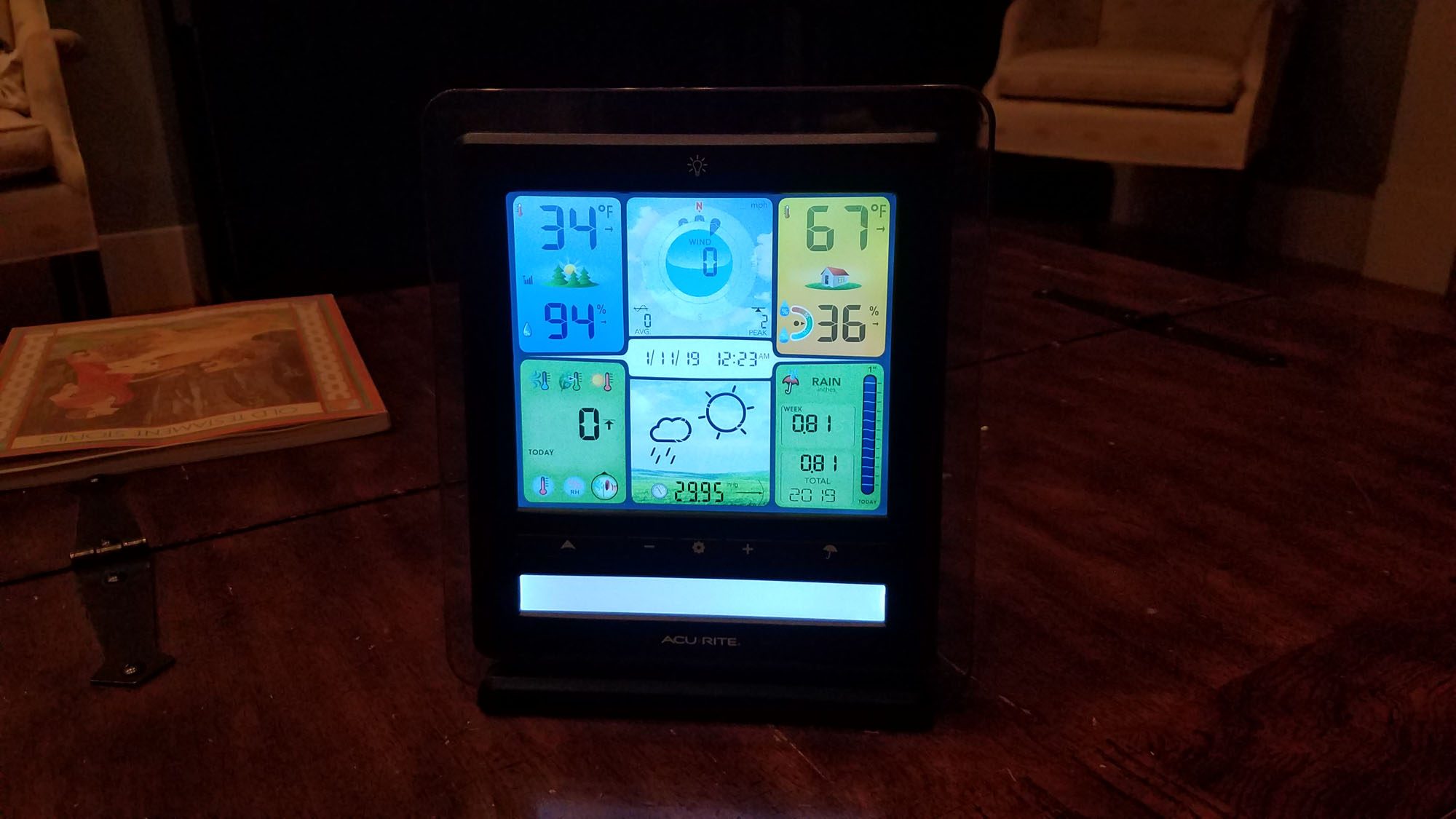
For the AcuRite Weather Station itself, AcuRite recommends “high quality alkaline or Lithium batteries” for the best performance. They also indicate that if you are going to experience consistent temperatures below -4 degrees Fahrenheit that you should use lithium batteries. They suggest, and some users who posted reviews have confirmed, that it the station can go for two years without needing new batteries. However some users have also posted concerns that battery life can be as low as one week. That would clearly be a defective unit. If you have such a problem you should contact AcuRite. All four of mine have run for four months, including the coldest part of winter, and show no signs of low battery
This link here seemed to be the best value I could find for the Energizer Ultimate Lithium AA batteries. My research indicated they are the top performing AA battery in all respects. I really do like the Costco Kirkland brand Alkaline Batteries also. Not only has my experience with them been good, they are a great price and they rank highly compared to the big name brands in testing I’ve reviewed.
The unit does have a solar panel, but that panel is supposed to power an internal fan in high temperatures to keep the unit from reading abnormally high with direct sunlight hitting it for extended periods of time. It doesn’t extend the battery life of the unit.
Construction – Durability
Some users have complained that their units didn’t last as long as they would like. The weather station is constructed of plastic. It does have various openings which are required to allow the appropriate elements to penetrate and hit the internal sensors. It’s clear that this might lead to some corrosion over time. It appears from available reviews that this is a distinct possibility, but a minority one. I would think that in areas of higher rainfall that the water would cause faster degradation. I think it’s important to note that the cost of the unit makes some fairly high-tech yet very easy-to-use weather-measuring equipment available to most consumers. It’s not “military grade” per se… It’s not indestructible. But it seems to be a great unit. Mine have been running for four months through a rocky mountain winter with no signs of stopping. The anemometer on mine all make a clicking sound but it’s obviously still working and spitting out data.
A Customized 12-24 Hour Forecast
One of the things I really like about this AcuRite Weather Station is that after being on for about two weeks it learns enough about your location and altitude on its own to give you an ongoing personalized 12-24 hour forecast, tailor-made expressly for you and your immediate locale. And remember what I said earlier about statistics. I’ve found my unit to be at least 90% accurate… or so it seems. When I do a more in-depth study of that aspect of the unit I’ll post it as a follow up to this article. 😉
Conclusion: Fun Unit – Great Value
I do find myself taking a look at the AcuRite indoor display all the time now. I’m not just looking to see if the batteries are running low anymore, which was my initial concern. Now I’m looking for the quick forecast, current and recent wind conditions, and outside temperature. I use it more than other thermometers we’ve had in the past. It is more accurate and gives me a better idea of what to expect when I go out running or walking. I really like this unit. Considering the alternatives and what you actually get for your money, I think the AcuRite Weather Station is a great value.
Knowing the local weather conditions may seem obvious, but it’s clearly a part of ones situational awareness. So as always… Live Ready!
Weather Forecast Accuracy
February 6th, 2019 — As an update to this article I posted information about how accurate the AcuRite Weather Station is at forecasting the weather. Click here to read about it in my AcuRite Future Forecast article.





My 1036 battery life is down to only a few weeks (depending on temperature). Acurite has discontinued the hub and software to connect to Weather Underground and Smartphones. Replacement costs is $129! Poor corporate culture!
So I’ve had four of these up since late summer / early fall last year. I put Costco (Kirkland) alkaline batteries in them. They’ve all seen a pretty serious rocky mountain winter with lots of precipitation and wind etc. I put Energizer Lithiums in the displays that I left outside because I was worried those would lose battery the fastest. All the weather stations and displays seem to be going strong about 9 months into this experiment.
I’ve read that there are some folks out there that have had battery issues. I hope it’s a minority. I’m disappointed to hear you’re not getting a good response from Acurite.
I wonder if yours has developed a short. I know it’s kind of DIY but maybe you could disassemble it and clean it out and see if there’s any corrosion etc. If that’s something you can do I would be interested to hear what you find out looking inside the device.
In any case, thanks for your comments!