AcuRite Weather Station – Broken? Fix it!
I’ve been running some AcuRite weather stations for a few years now. It seems that on Amazon they get generally favorable reviews. But there have been some complaints. The most common seems to be that after changing the batteries the first or second time, they have low battery life. Another less common complaint is just general failure.
I really like my AcuRite weather stations. I have four of them. I’ve recommended them to close friends, not just acquaintances (or readers of this site.) So I certainly don’t think they’re junk. I really have been satisfied with mine.
Quick sidetrack for context: A few years back, I needed to set up wind meters (anemometers) in several locations around my town to determine the feasibility of doing a windmill project for the city. I had four AcuRites up in various locations for almost two years. I wrote about that a couple of years ago in this article: AcuRite Weather Station – Worth it? I also did an informal study on whether I thought the “Future forecast” function was accurate. That’s found here: AcuRite Future Forecast – Is it accurate? So if you want some good general information about these weather stations, check out hose articles.
After the project in my city concluded, I kept two of the weather stations active and set them up in my back yard. First of all I’ve been able to confirm that they are generally reporting the same data. They’re on different sides of the yard so its possible to see slight variations, but in general they mirror each other. So I think they’re pretty accurate.
HOWEVER… and this is probably why you’re reading… I did run into a situation where one of my weather stations went offline and stopped reporting data. So what happened? Read on. I think this may be applicable to many of the AcuRite customers who have had bad experiences. Maybe not. Feel free to chime in via the comments.
So here’s what happened and here’s what I did to fix my AcuRite 5-in-1 Weather Station.
Corroded Battery Springs
When I went to change the batteries, I noticed that the battery springs were corroded. Now, I understand that corrosion by itself shouldn’t cause battery drain, but corrosion build up can cause resistance which can make it look like batteries are dead. So I resolved to clean up the springs and check the device for any other issues that might have caused it to malfunction while I had it down.
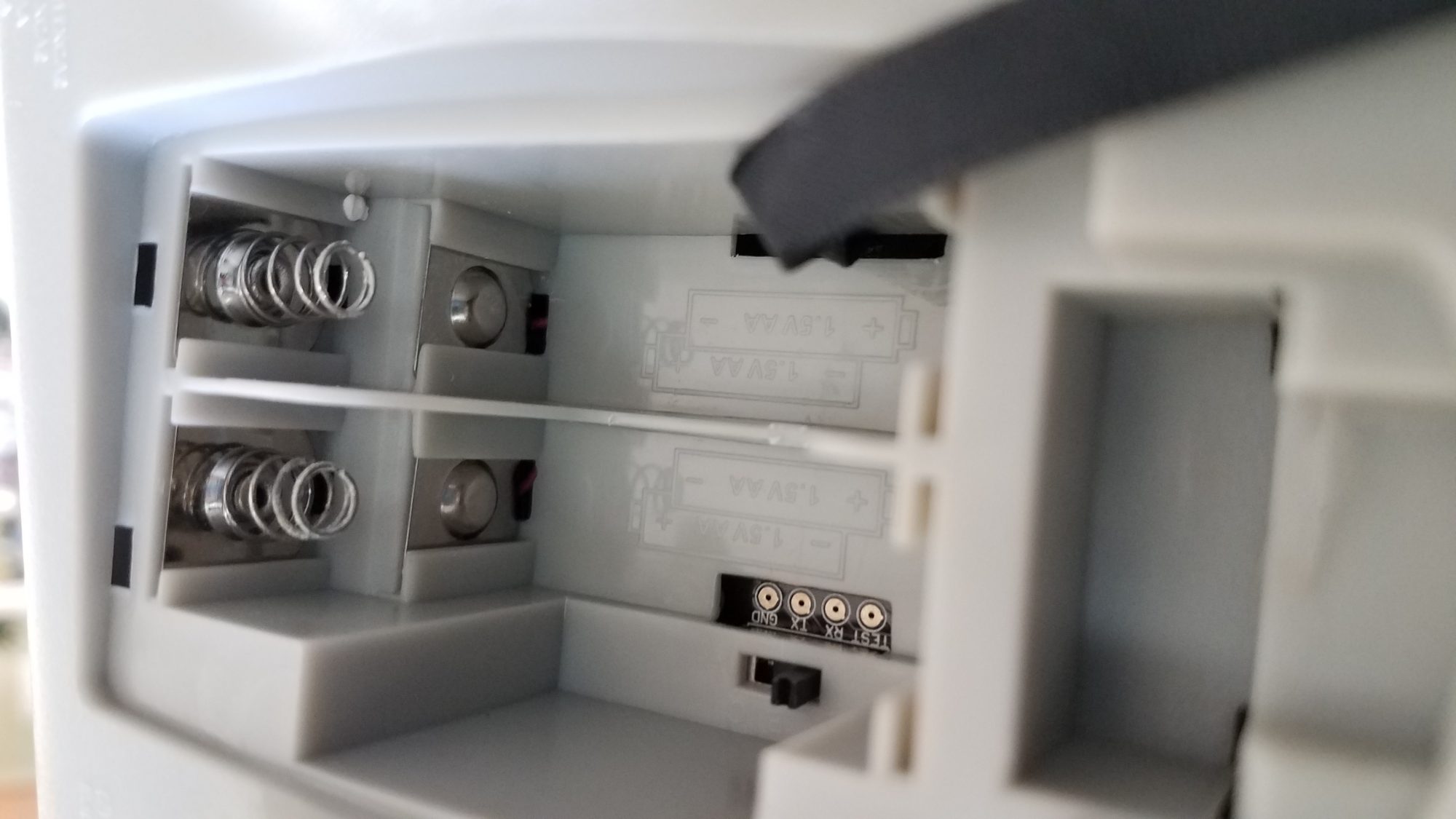
To clean your battery springs I recommend the following:
- White vinegar
- Q-tips
- Scotch-brite pad or sandpaper
- Small flat-head screw driver or knife
Scrape as much corrosion out of the spring connectors as possible. Then apply a bit of vinegar with a q-tip. Let it dry. Sand off any really bad corrosion with the Scotch-brite pad or sandpaper if necessary.
These weather stations are not sightly sealed. In fact, on the contrary, they are full of openings that allow the weather to enter and be measured by the instrumentation on the inside. As I was changing out the batteries I thought I ought to pull the device apart and see if maybe there were any other connections that needed cleaning or any other corrosion occurring on the inside. It’s possible that corrosion on the springs or elsewhere in the device could case new pathways for the battery to drain, or short. Or it could cause other malfunctions.
AND as I inspected this weather station further it became obvious that something larger was afoot.

Wasp Hotel
It turns out common wasps (paper wasps) had infested my AcuRite weather station. I’m guessing that in addition to unseen corrosion, perhaps some AcuRite owners who have had bad experiences may have unseen residents living inside their weather stations as I did.

You can see that my wasps had really gone to town setting up camp inside this AcuRite.

If you suspect this is happening to your weather station, I recommend the following to clean it out:
- White vinegar, water or other cleaner
- Paper towels and Q-tips
- A scraper or flat screw driver or knife
- A Phillips head screw driver
Getting into the AcuRite is fairly simple. Just use your Phillips screw driver to take out the screws from the bottom. You can see that the wasps really did get debris and mud everywhere inside the device.


Make sure to remove the larger plastic parts and inspect the wiring and circuit boards for corrosion or debris.
When I was finished cleaning the AcuRite, I reinstalled the batteries and it linked right up to my display unit. I hope this information is helpful to someone out there who is experience trouble with their AcuRite weather station.
I really like my AcuRite stations, and I check the conditions all the time. You don’t really need two stations in order to have two displays. You can purchase those separately. But I like the redundancy. And I like having display units in different places in the house.
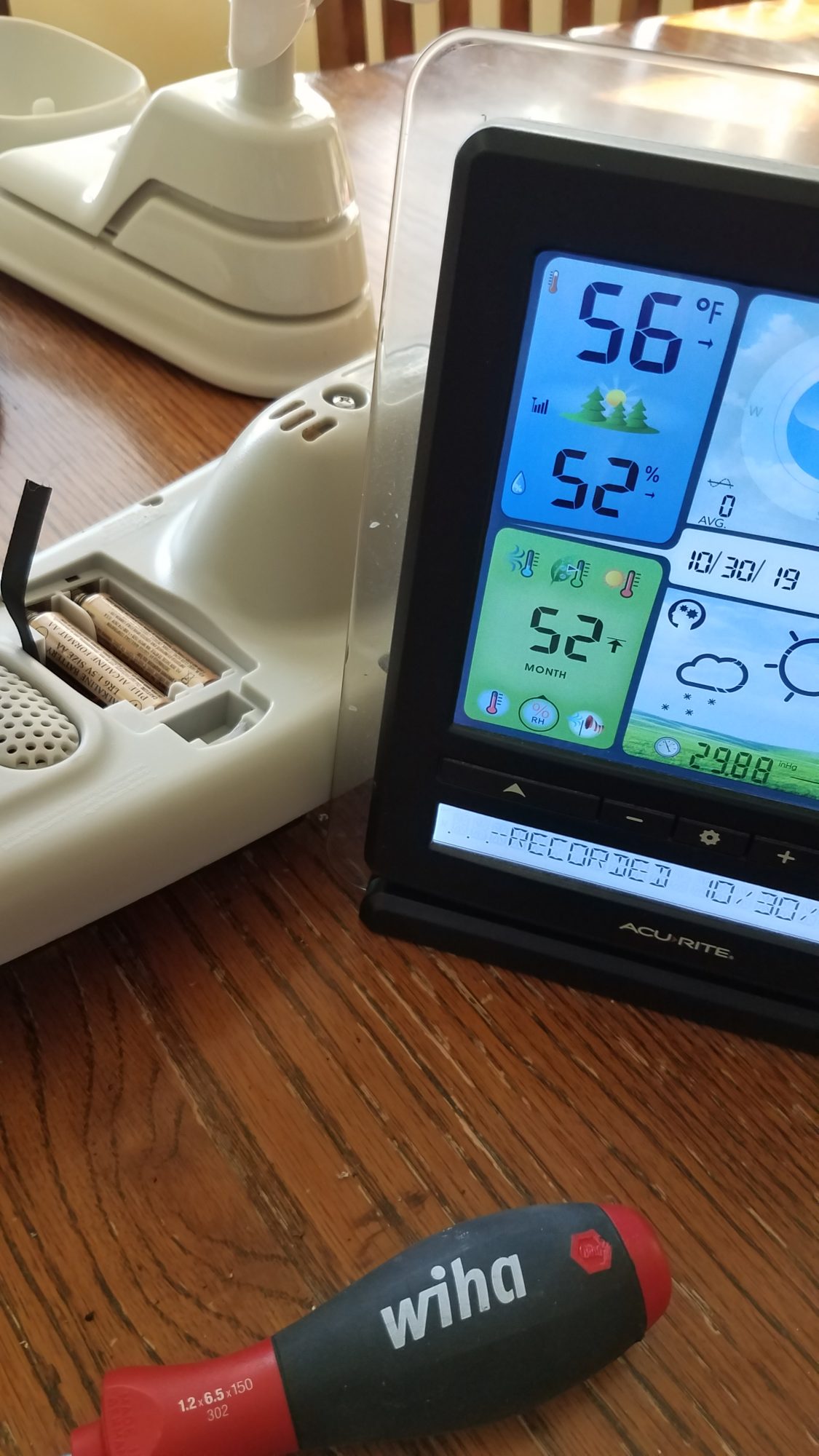





Over years, batteries have been draining faster and faster. But contacts appear to be fine. Suspect that conductive material has accumulated on the circuit board. Will try cleaning.
Big problem is that the algorithm for temperature and humidity calculation of realfeel temperature is not functioning at all. Realfeel is always equal to outside temperature with no calculation regarding humidity. Is there any solution?